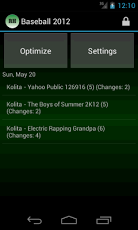RotoHelper 1.2
Free Version
Publisher Description
NOW AVAILABLE for Yahoo Fantasy Baseball 2013!RotoHelper optimizes your fantasy sports roster. It integrates with Yahoo Fantasy sports to configure your daily lineups and maximize your chances of winning. With RotoHelper, you'll never leave a starting pitcher's shutout on your bench again.RotoHelper is currently available for the Yahoo Fantasy Basketball 2012-13 season, and for the Yahoo Fantasy Hockey 2013 season.ANALYZE: RotoHelper determines your teams' optimal daily lineups using a variety of indicators, including player rank and starting status.OPTIMIZE: With one tap, RotoHelper sets your optimal lineup for you and repots on the changes it has made.SYNC: RotoHelper can be (optionally) configured to optimize your lineup nightly, without any interaction, displaying a notification when it has finished. If your Android device is on, RotoHelper is working for you.SECURE: RotoHelper integrates with Yahoo Fantasy Sports using the OAuth protocol, which means that it never knows your Yahoo username or password - just your teams and their players.Looking for the latest RotoHelper news? Follow us on Twitter @RotoHelper.
About RotoHelper
RotoHelper is a free app for Android published in the Other list of apps, part of Games & Entertainment.
The company that develops RotoHelper is Matthew Cole. The latest version released by its developer is 1.2. This app was rated by 1 users of our site and has an average rating of 3.0.
To install RotoHelper on your Android device, just click the green Continue To App button above to start the installation process. The app is listed on our website since 2013-05-01 and was downloaded 14 times. We have already checked if the download link is safe, however for your own protection we recommend that you scan the downloaded app with your antivirus. Your antivirus may detect the RotoHelper as malware as malware if the download link to com.kolita.rotohelper is broken.
How to install RotoHelper on your Android device:
- Click on the Continue To App button on our website. This will redirect you to Google Play.
- Once the RotoHelper is shown in the Google Play listing of your Android device, you can start its download and installation. Tap on the Install button located below the search bar and to the right of the app icon.
- A pop-up window with the permissions required by RotoHelper will be shown. Click on Accept to continue the process.
- RotoHelper will be downloaded onto your device, displaying a progress. Once the download completes, the installation will start and you'll get a notification after the installation is finished.